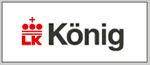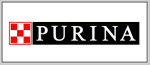Pay by Western Union. (2 years only)

Through this process, you can activate Doctor Vet, using Western union. (2 years only)
1 - Go to any branch of Western Union with a valid ID. You can see the availability of branches in your area http://www.westernunion.com/Home
2 - Asks for the money transfer form (To Send Money form) and complete it:
Destination: Mendoza. Argentina.
Amount and Currency:
U.S. dollars or the equivalent in your local currency. (If Western Union operator query you by the receiving currency, this is Argentine pesos)
Beneficiary:
Name: Elias Ricardo.
Last name: Caif.
Country: Argentina.
Sender: Your data.
3 - Get and keep the receipt (MTCN Money Transfer Control Number). With this receipt you can track the status of the transfer at any time order follow.
4 - Complete the following fields with the MTCN number that appears in the receipt, the name of the person who made the transfer, the pre-activation number that Doctor Vet is showing in the splash screen every time you run it, your email address and choosen plan. Then press 'Send'.